
为了方便工作的需要,有时会需要登录两个微信号,手机需要开启分身功能。那么华为mate40e怎么微信分身呢?
华为mate40e怎么微信分身
1、在手机设置菜单中点击【应用】。
2、点击进入【应用分身】。

3、打开【微信】右侧的开关,等桌面上显示已经分身即可。

4、然后在桌面上分别打开两个微信app并登录微信号即可。
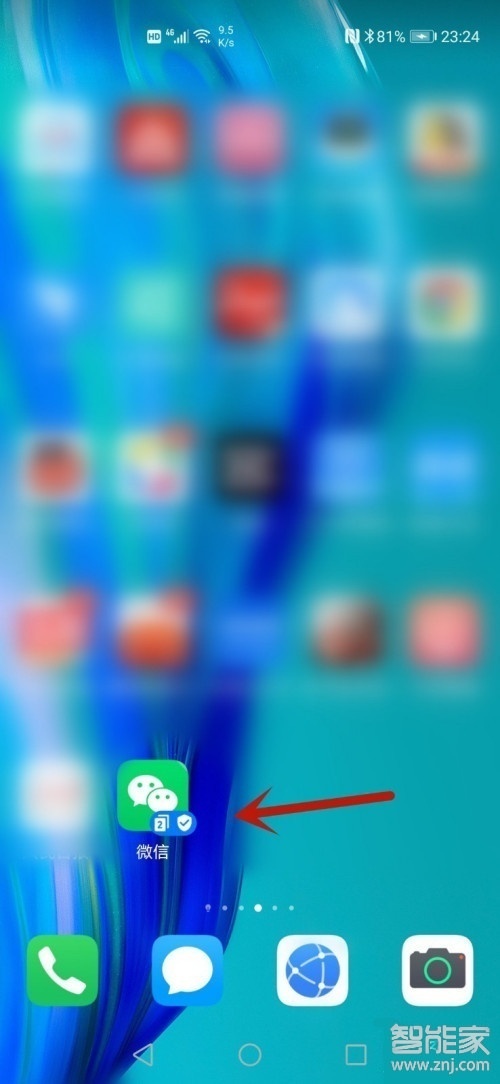
本文以华为mate40e为例适用于EMUI11系统
数码科技2022-03-07 09:00:48佚名

为了方便工作的需要,有时会需要登录两个微信号,手机需要开启分身功能。那么华为mate40e怎么微信分身呢?

2、点击进入【应用分身】。

3、打开【微信】右侧的开关,等桌面上显示已经分身即可。

4、然后在桌面上分别打开两个微信app并登录微信号即可。
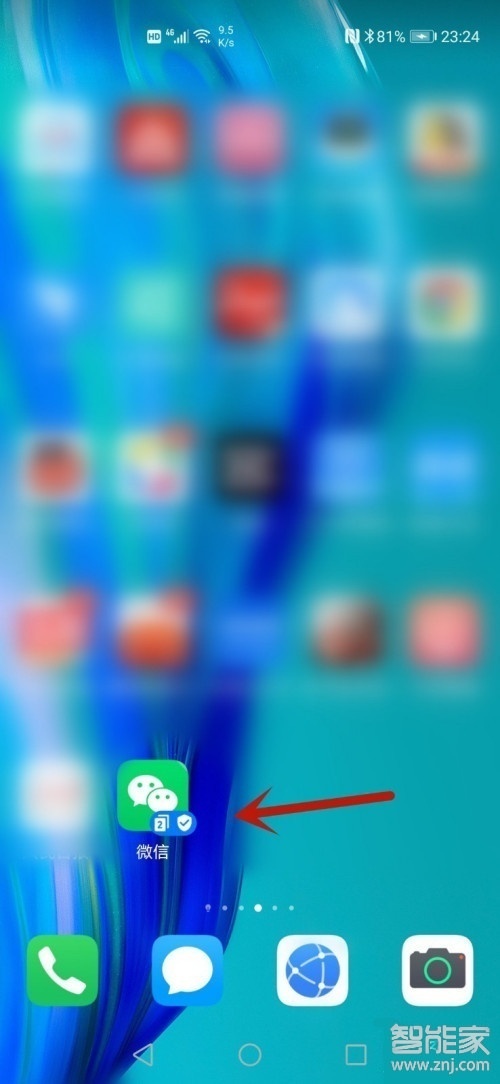
本文以华为mate40e为例适用于EMUI11系统
华为mate40e怎么设置语音唤醒
华为mate40e怎么长截图