
iqooz3可以开双wifi功能,在连接主网络的基础还可以连接一个扩展网络来达到网络的稳定。那iqooz3双wifi怎么连接呢?一起来看看吧~
iqooz3怎么连接双wifi?
1、打开手机设置菜单,点击【WLAN】选项进入。
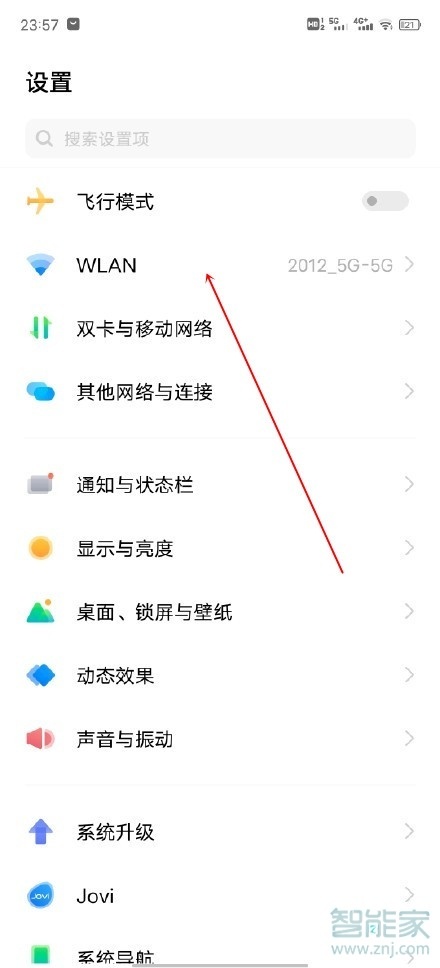
2、进入WLAN设置页面后,点击【智能多网络加速】。
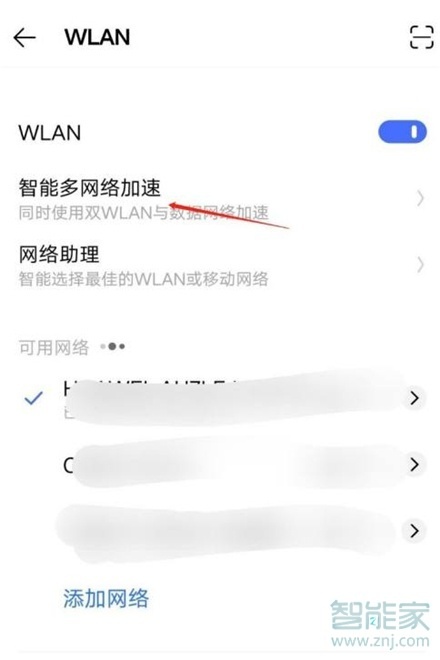
3、开启【双WLAN加速】开关,点击【扩展WLAN】。

4、可以看到你的主WLAN是什么,同时在页面下方会识别出可连接的辅助wifi,点击连接即可。
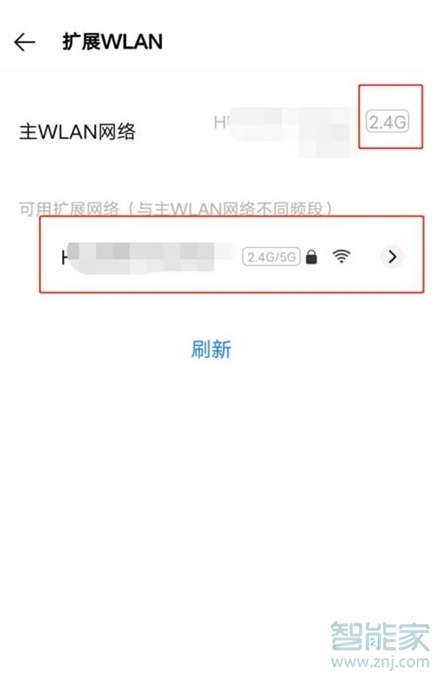
本文以iqooz3为例适用于OriginOS for iQOO 1.0系统
.





