
OPPOReno6 Pro搭载了6400万像素主镜头+800万像素超广角镜头+200万像素微距镜头+200万像素黑白镜头的后置组合,那opporeno6pro怎么开广角?一起来看看吧~
opporeno6pro怎么开广角?
1、打开手机相机图标,在拍照页面点击1x图标。
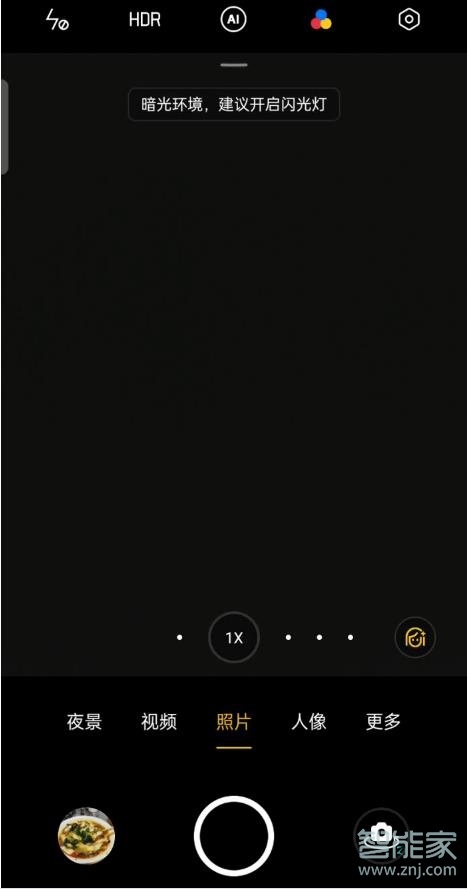
2、再点击到0.6x即可开启超广角镜头。
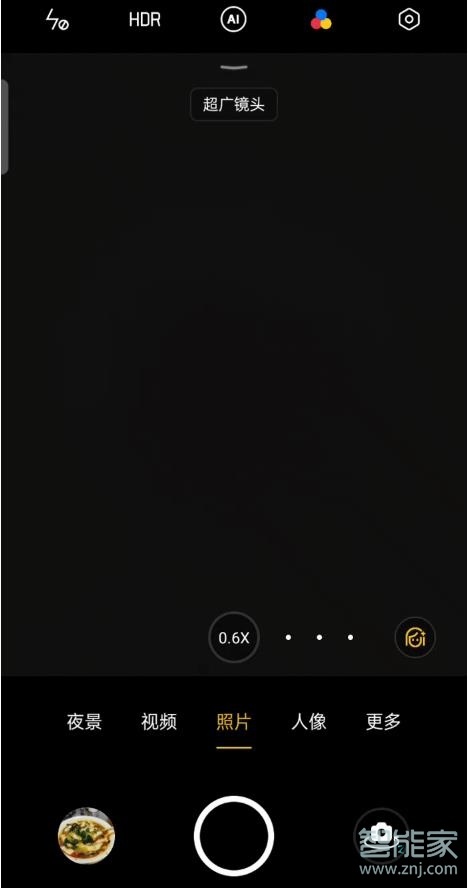
本文以opporeno6pro为例适用于ColorOS 11.3系统
数码科技2022-03-04 13:03:41未知

OPPOReno6 Pro搭载了6400万像素主镜头+800万像素超广角镜头+200万像素微距镜头+200万像素黑白镜头的后置组合,那opporeno6pro怎么开广角?一起来看看吧~
1、打开手机相机图标,在拍照页面点击1x图标。
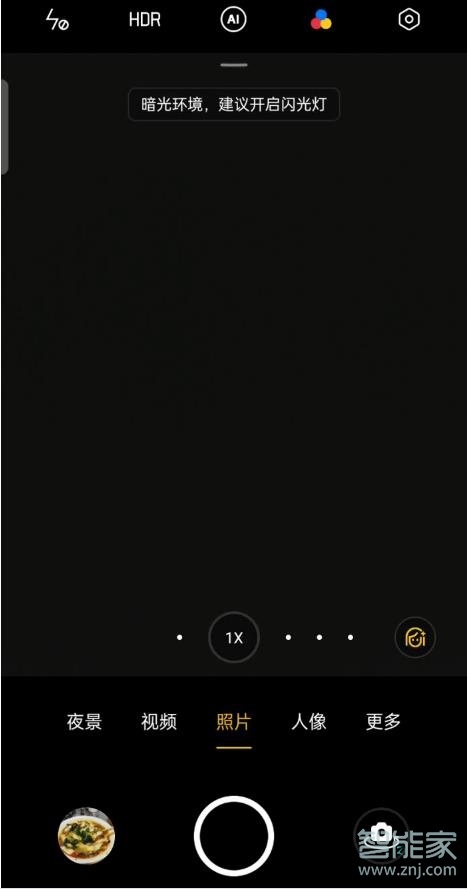
2、再点击到0.6x即可开启超广角镜头。
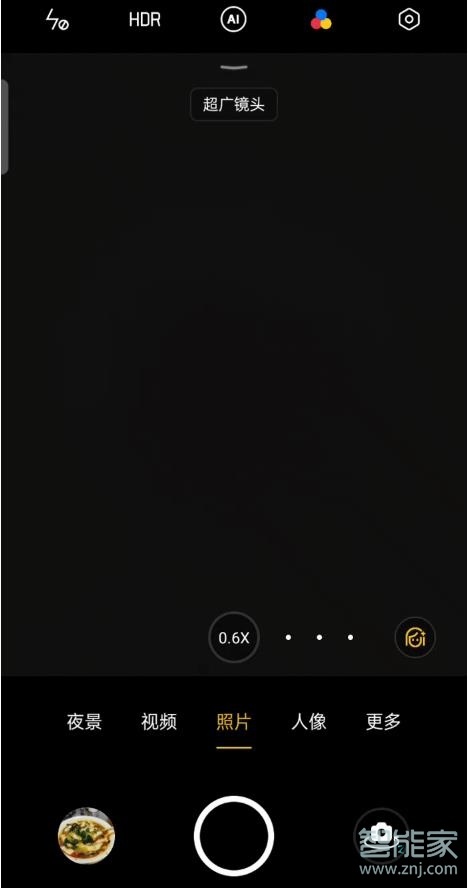
本文以opporeno6pro为例适用于ColorOS 11.3系统
荣耀50se有没有无线充电
荣耀50pro是双扬声器吗