
每个手环都是需要跟手机进行配对才可以使用的,那华为aw70手环怎么配对的呢,让我们一起来看看吧~
华为aw70手环怎么配对
1、开启手机蓝牙,打开华为运动健康APP,点击右上角四个点,点击【添加设备】。

2、手机将自动搜索手环的蓝牙设备名称,没扫描到的话点击手动添加。
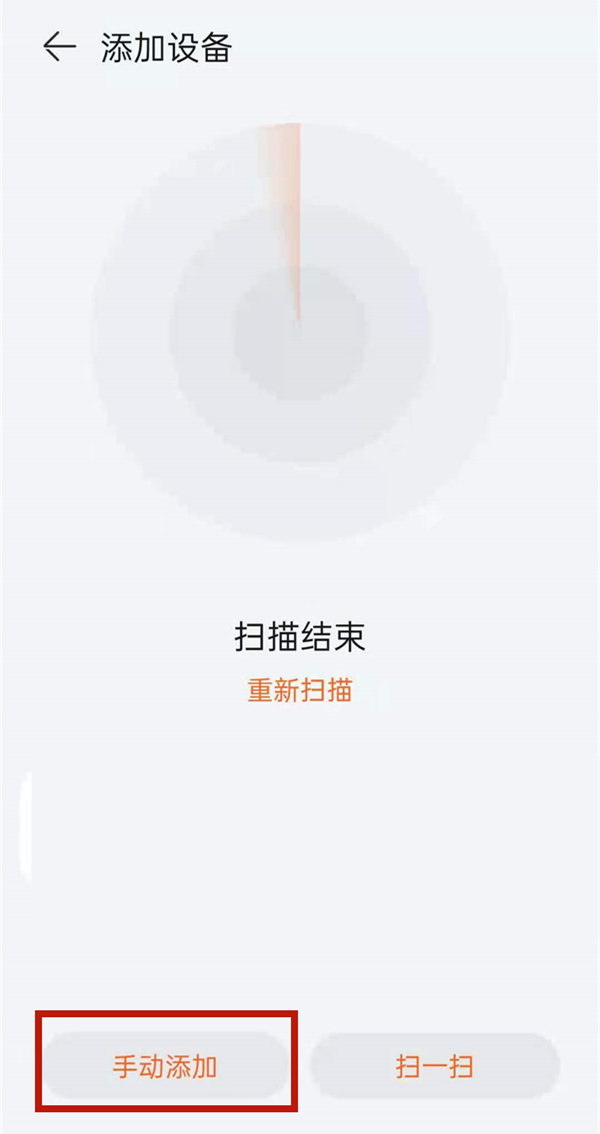
3、在手环列表选择【华为手环e系列】。

4、点击【开始配对】,手机自动搜索手环的蓝牙设备名称,按提示完成配对。

本文以 华为手环4e&&华为mate40为例适用于Lite OS&&Harmony OS2.0系统华为运动健康V11.0版本





