
有时候我们不方便双手持握手机,而手机的屏幕又比较大,可以使用手机的单手模式,那手机单手模式怎么开?一起来看看吧~
手机单手模式怎么开?
华为手机:
1、在手机设置中点击【辅助功能】。

2、点击【单手模式】,将【单手模式】右侧的开关打开。


苹果手机:
1、在手机设置菜单中点击【辅助功能】。

2、点击【触控】选项。

3、开启【便捷访问】后,从屏幕底部边缘向下轻扫即可触发单手模式。

oppo手机:
1、在手机设置菜单中点击【便捷工具】。
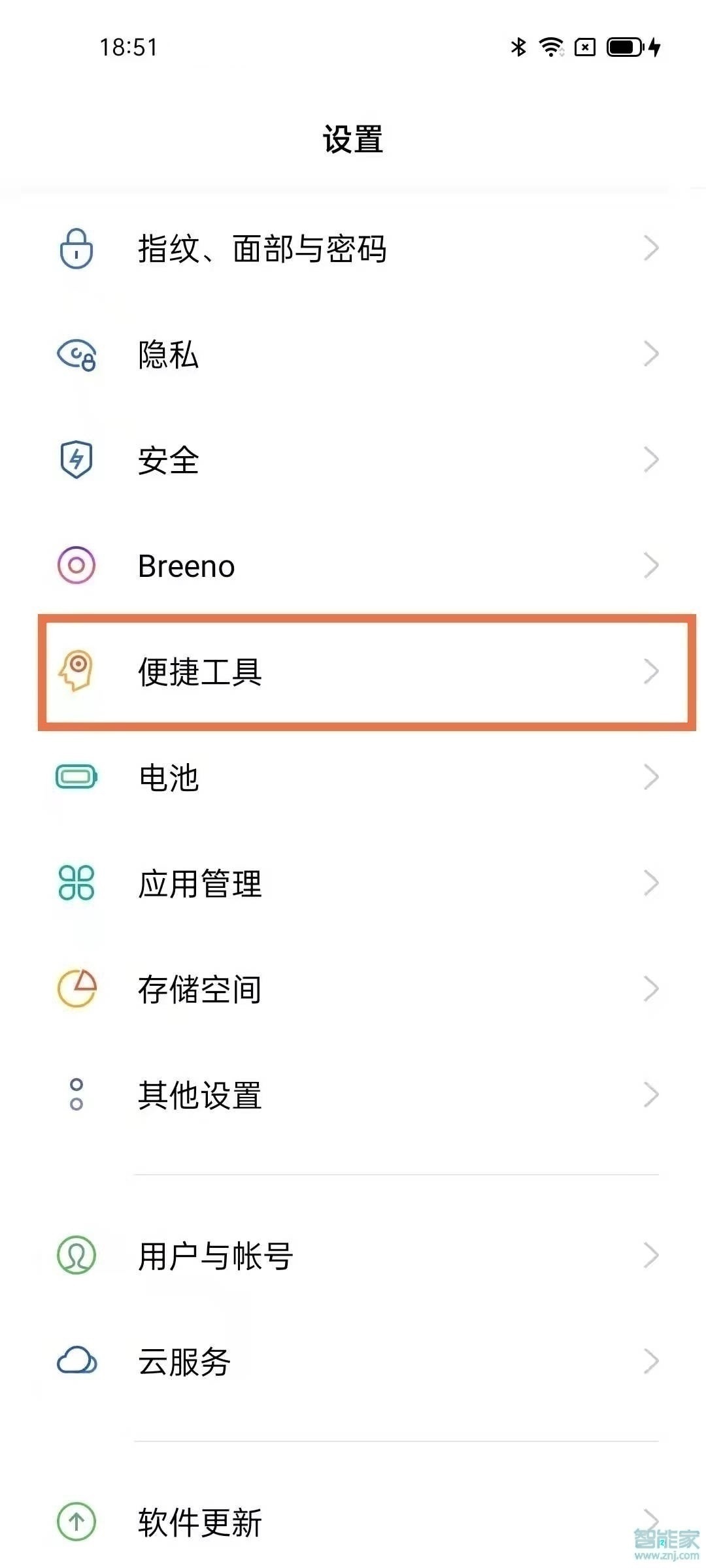
2、选择【悬浮球】选项。

3、将【悬浮球】开关开启,选择一种手势操作。

4、勾选【单手模式】即可。
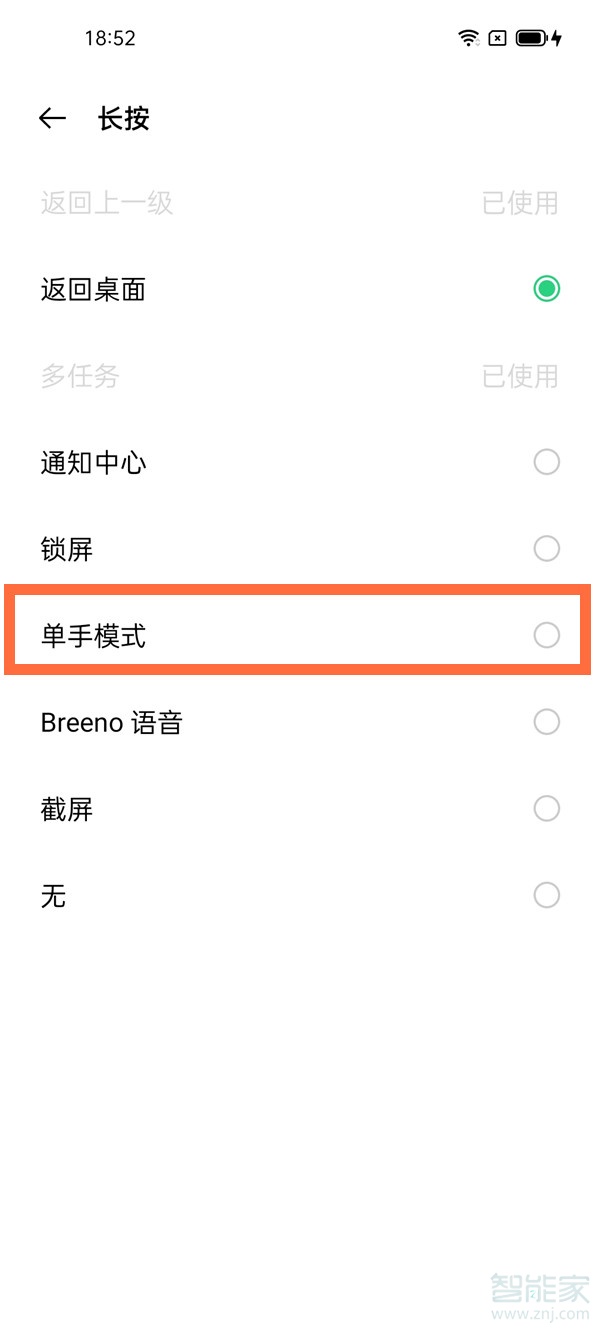
本文以苹果13&&opporeno6pro&&华为p50为例适用于iOS15&&ColorOS 11.3&&HarmonyOS 2.0系统





