
明基i300T是一款性价比非常高的智能投影仪,那明基i300T如何无线上网呢?瓦司小编整理了明基i300T无线上网的具体教程,一起来看看吧!

明基i300T无线上网教程:
1、开机,按遥控器上信号输入源选择按钮;

2、选择“智能系统”,按“OK”键;

3、选择“设置”-“网络设置”;
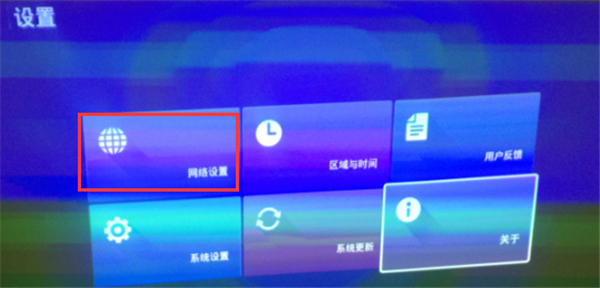
4、选择“无线”,找到对应无线名称连接即可。
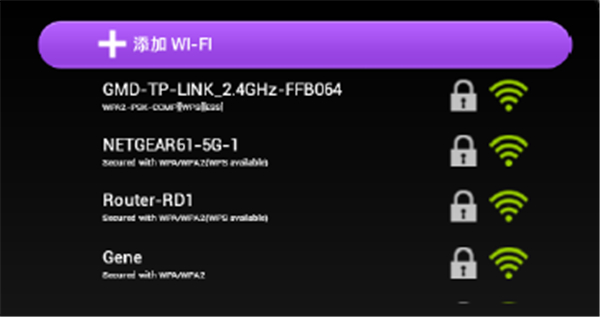
更多关于明基智能产品资讯请点击下方获取>>>
[明基E610获中关村在线年度优秀产品奖]
[明基i41A如何与笔记本电脑连接]
[明基i700如何在线观看3D]
[明基i700如何设置WiFi]
[明基i700软件安装和卸载方法]
以上就是小编为大家带来明基i300T如何无线上网的全部内容,更多智能资讯,请关注!





