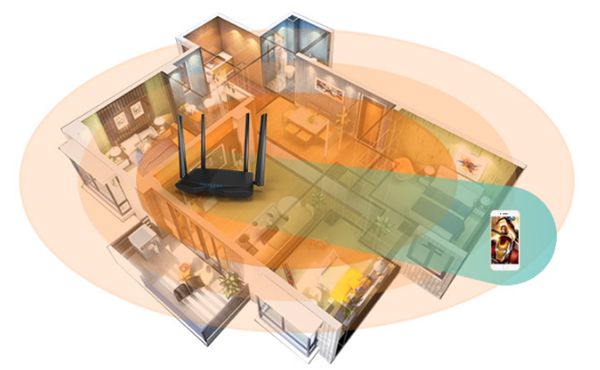
腾达AC6路由器怎么设置?腾达AC6路由器的设置方法与大多数的路由器一样,连接线路之后只需要简单设置即可,今天发掘者教大家腾达AC6路由器的设置教程,请看下文。
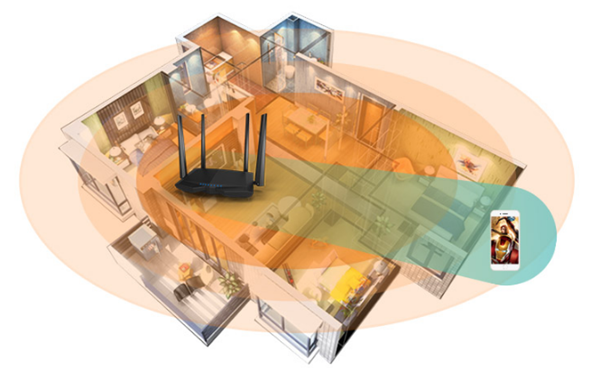
设置步骤
路由器接通电源,外网连接到路由器的WAN口,电脑连接路由器LAN口或者连接路由器的无线信号。

在浏览器地址栏输入tendawifi.com,点击“开始体验”。

系统会自动检测你的上网方式,小编这里以宽带拨号为例。输入宽带账号和密码,点击“下一步”。
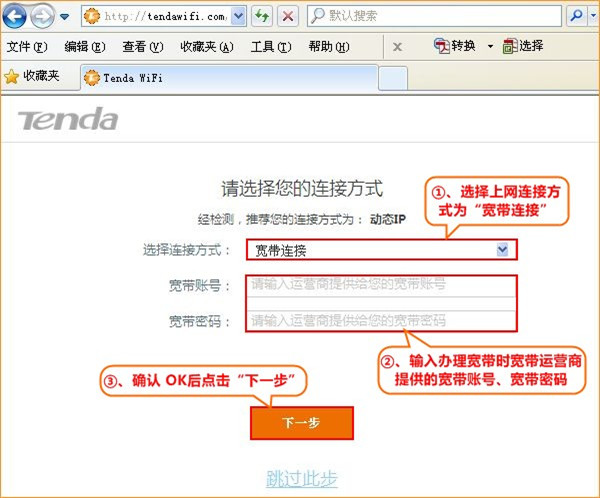
选择无线信号强度、设置路由器的无线信号名称及密码、并设置5-32位的路由器界面登录密码,点击“下一步”。
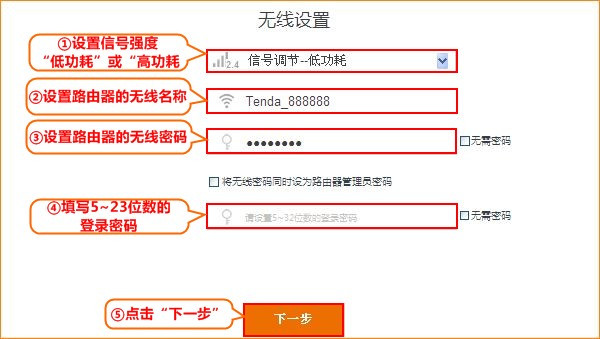
设置完成。

以上就是发掘者给大家整理的腾达AC6路由器怎么设置的全部内容,更多智能资讯,关注。
推荐您看:
[腾达AC6开箱评测]
[腾达AC6怎么调节无线信号强度]
[腾达AC6路由器家长控制功能怎么设置]





