
小米空气净化器2是小米公司旗下一款销售非常火爆的产品,那小米空气净化器2怎么连接手机呢?小轩小编带来了小米空气净化器2连接手机教程,一起来看看吧!

连接步骤:
第一步:
拿到净化器,开启小米净化器2s的开关。将手机和机器在同一网络下,设备会向手机端发送链接提醒----发现新设备

第二步:
或可以直接手动搜索设备,如下图:
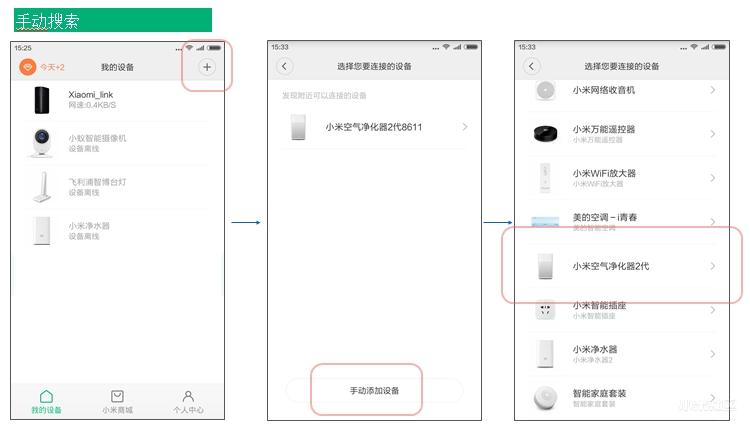
设备链接WiFi,请输入您的机器和手机在当下网络下的同一WiFi账号和密码,链接成功后,“我的设备”界面显示链接机器 名称“小米空气净化器2”注:该名称可以自定义。
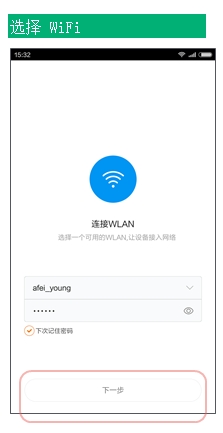

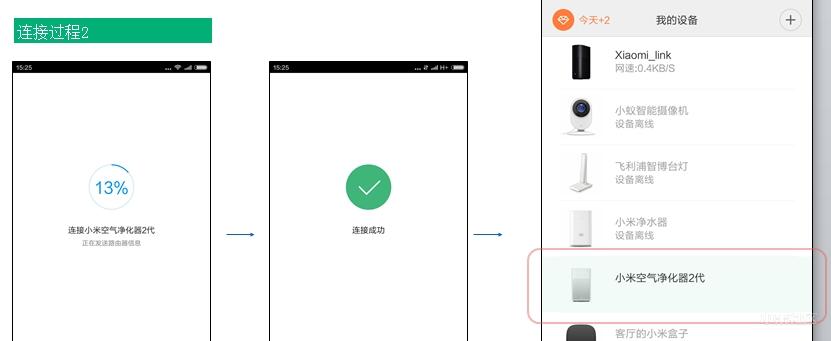
以上就是小编为大家带来的小米空气净化器2连接手机教程的全部内容,希望本文能对您有所帮助,更多智能资讯,请关注!





