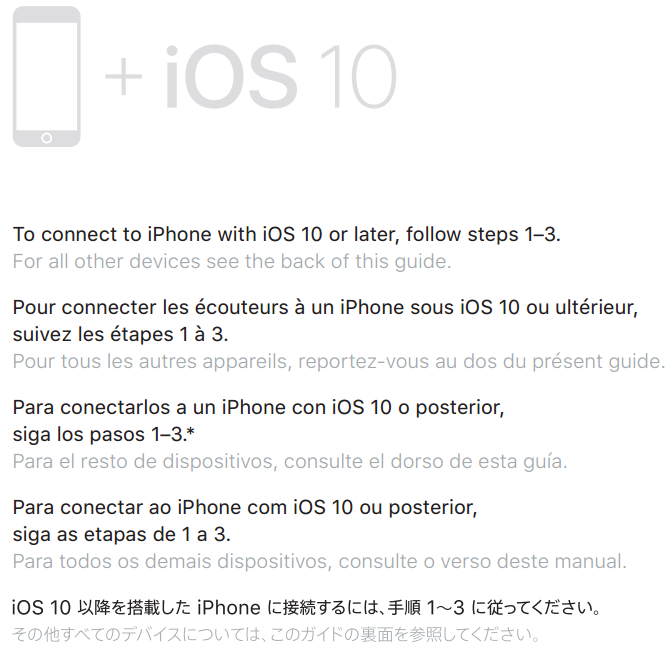
AirPods耳机快速指南中文版
很多朋友在使用AirPods耳机的时候会去翻看AirPods的快速指南, 但是发现指南上有很多国家的语言却没有中文,对其他国家语言不熟又懒得去一个个翻译的朋友,请看小编替大家百度翻译的快速指南中文版。
需要连接iOS 10或更高版本的iPhone进行使用,请遵循步骤1至3

对于所有其他设备,请参阅本指南的其他页。
1.打开蓝牙
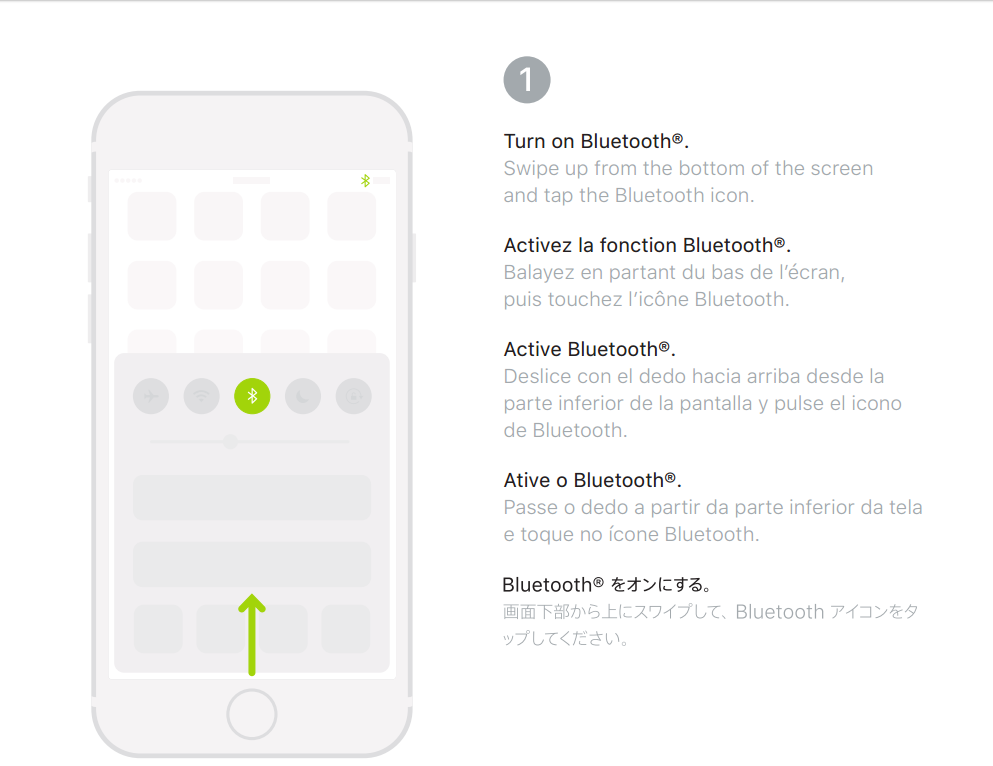
从手机屏幕底部向上划出菜单,然后点击蓝牙图标。
2.连接AirPods
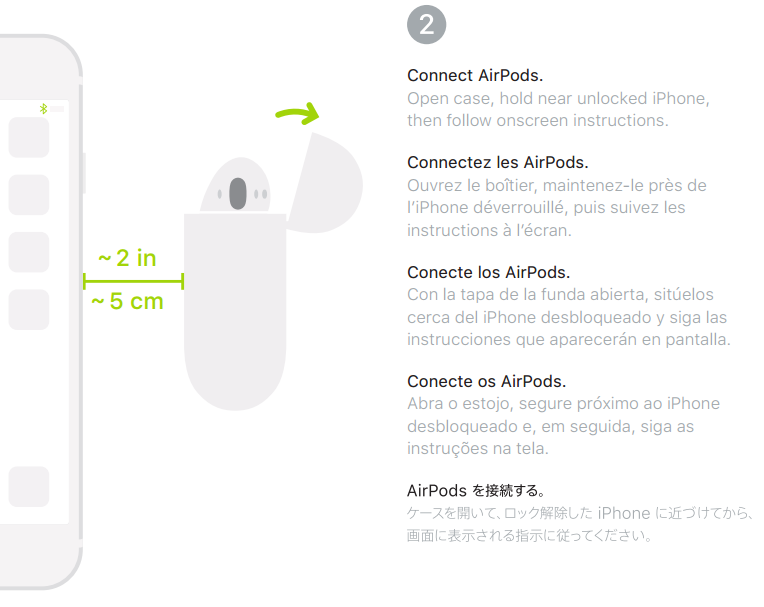
打开充电盒,并将手机解锁,然后按照屏幕上的说明进行操作。
3.开始使用

将耳机塞入耳朵并且调整到最合适的位置,确保耳机正常使用。
搭配其他苹果设备使用

AirPods可以使用在登录过iCloud的其他苹果设备,在IOS系统的控制中心或者MACOS系统 菜单栏中选择AirPods即可。
连接其他苹果设备
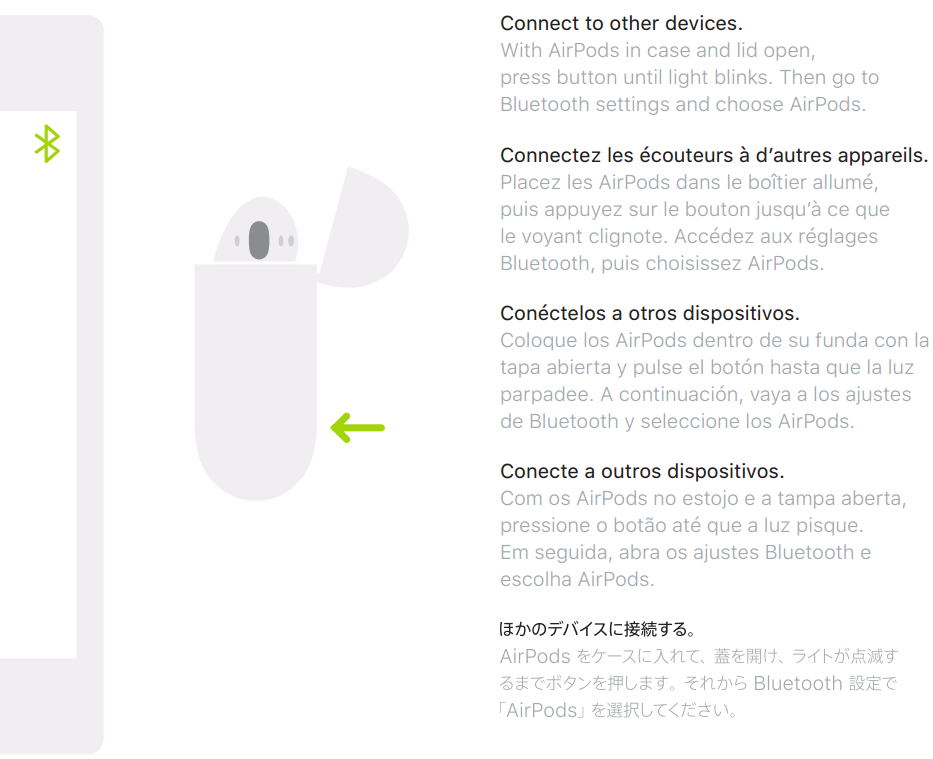
打开充电盒,按下按钮直到灯光闪烁,然后去其他设备上蓝牙搜索并选择AirPods。
双击唤醒Siri

在任意一只耳机上,双击耳机杆上方,可以唤醒Siri。
检查充电状态
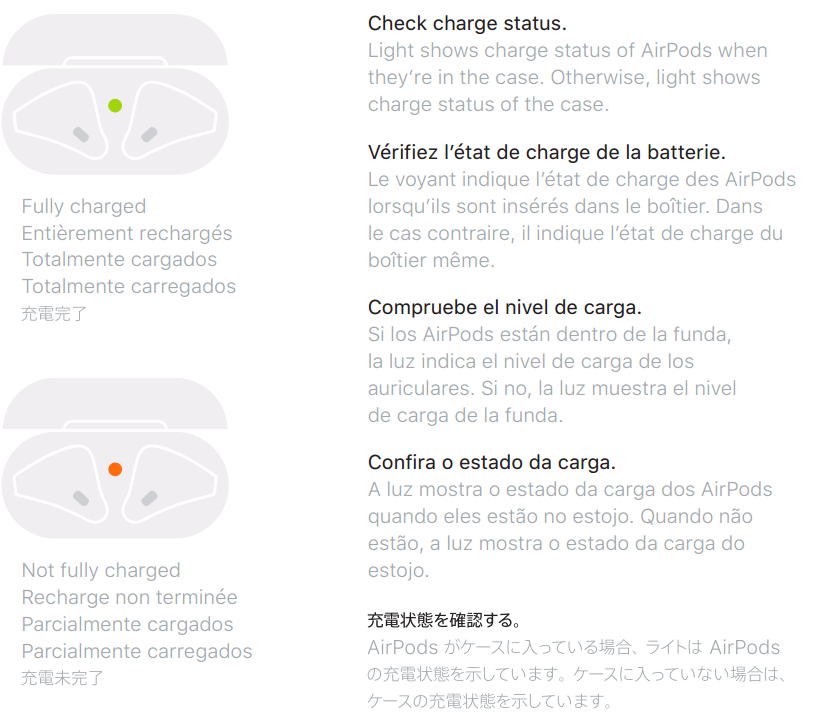
绿灯电池表示充满,红灯表示电池未充满。
AirPods会在充电的时候会在盒子上有灯光提示,可以根据灯光的状态判断盒子的电池状况。
充电
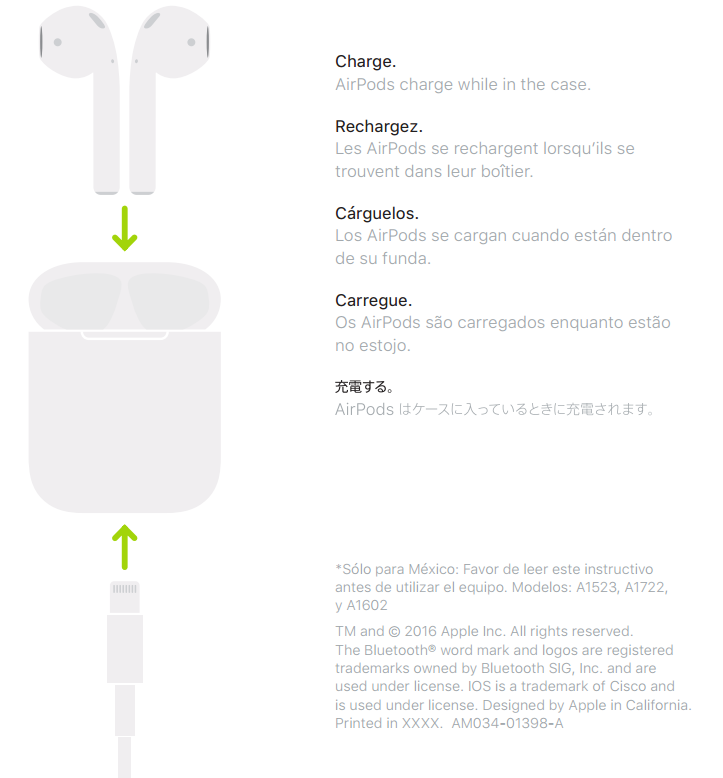
按照图上方式将AirPods放入盒子进行充电。
以上就是小编给大家带来的关于“AirPods耳机快速指南中文版”的全部内容了,更多精彩资讯请关注(http://m.znj.com/)!





