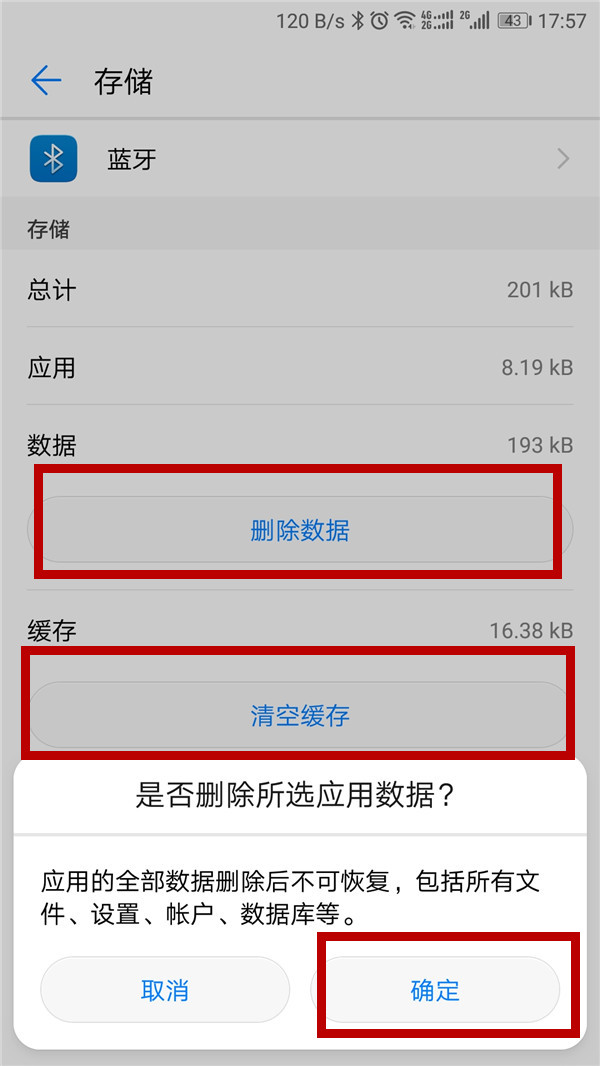
在使用华为freebuds耳机的时候会出现无法配对华为手机的情况,这种时候不要着急拿去售后换机,先看看小编带来的解决办法是否有用,下面跟着小编来了解一下。
清除蓝牙数据
1.打开手机的【设置】,选择【应用和通知】。

2.在【应用通知】里选择【应用管理】。

3.在【应用管理】里的【更多】选项中选择【显示系统进程】。

4.再在列表中找到并点击【蓝牙】。

5.在【应用信息】界面选择点击【储存】。

6.在【储存】中选择【删除数据】,点击【确定】,选择【清空缓存】,点击【确定】。
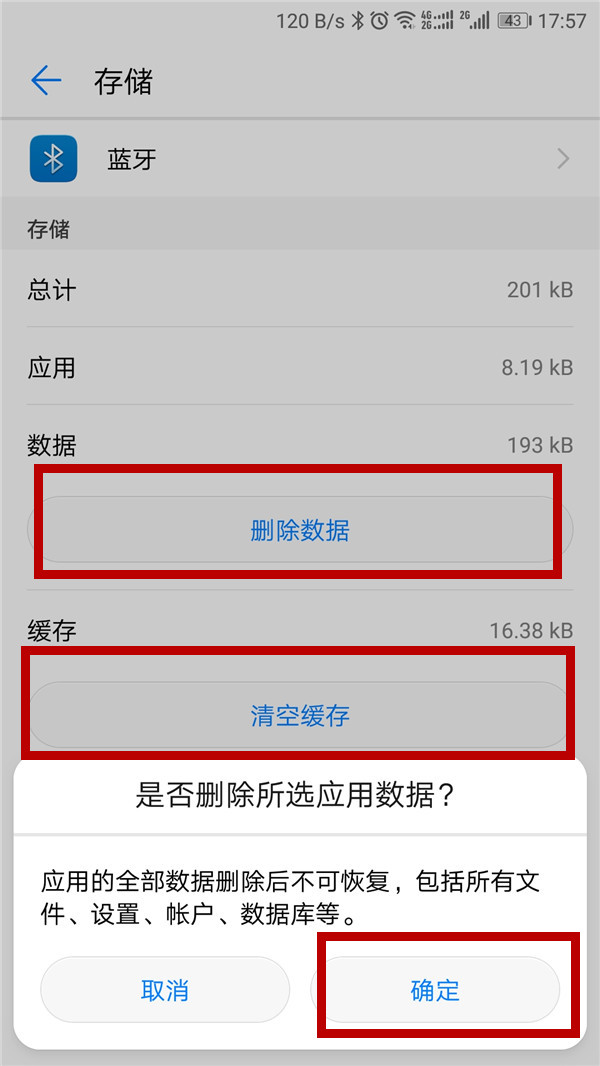
退出之后重新连接耳机就可以解决耳机无法匹配的问题了。
以上就是小编给大家带来的关于“华为freebuds耳机无法配对华为手机怎么办”的全部内容了,更多智能耳机精彩资讯尽在(https://www.znj.com/znej/)!





